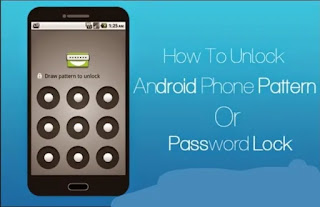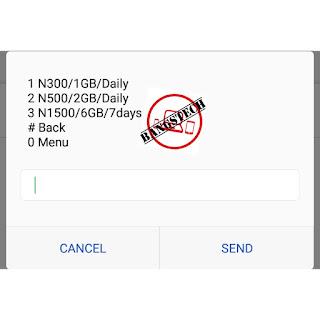Glo 100 Naira Cheat

In this blog post I will be showing you how you can enjoy unlimited browsing using your Glo sim. These browsing cheats cost only 100 naira. To activate it following the steps below and start enjoying free browsing and unlimited internet download. DO YOU WANT TO RECEIVE CHEAT UPDATE AS SOON AS WE POST… JOIN US ON Telegram CLICK HERE Receive Free Internet Update very fast How To Activate Glo 100 Naira Cheat For you to activate this Glo free browsing cheat, you must have up to 100 naira airtime on your sim. If you don’t have it, try get one. Now that you have 100 naira airtime in your phone, follow the steps below to activate free browsing on your Glo sim • Using text message send 1 to 8070 • Then wait for confirmation message from Glo, telling you that you have successfully activated the 1GB data plan. “ Dear Customer, your 1 GB data bundle has been successfully activated” • To check your data plan balance dial #122*22# • The given data is valid for 15GB, so en