How To Unlock An Android Phone
Today i will teach you some simple steps on how to unlock an android device , all you just have to do is to follow the instructions and Bam!!! you are done..
Steps On How to Unlock Android device;
- First you will switch of your Android device.
- After switching of your android device, press your up volume button and Press It down.
- Now press the power button and hold it too along with the volume up button.
- It will start a secret terminal interface.
- Then press to use home button for scroll up and down.
- Then you will get to the choose option DELETE ALL USER DATA.
- Select the option and wait
- Your device will take some time but after it will restart and you will find out your android device has been unlocked.
i guess this is helpful
Don't be selfish, Kindly Share this post using the Share buttons below. Having Problem? Am here to help, Just comment below and i would reply ASAP.
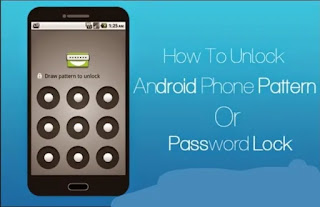



Comments
Post a Comment